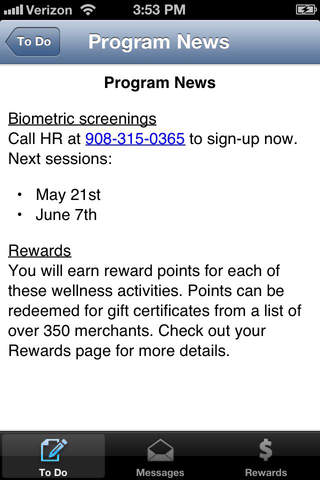ConXus Mobile
ConXus Mobile keeps you connected to your ConXus wellness website. If your employer or health plan uses ConXus to deliver your wellness program and you are currently enrolled in the program, this app will allow you to securely review and update your information anytime, anywhere.
Once you have downloaded this app, you must log on to your wellness website to select your mobile username and password. Then you can use the mobile app to:
•Access your To Do List to view the status of your program activities.
•Check your incentive awards and redemptions.
•Track your challenge activities and check your progress and the progress of your team.
•Check your messages
•Review your HRA report
All the information you upload from your iPhone, iPod touch, or iPad will be automatically added to your personal wellness website, so you’ll be up-to-date wherever you are.
If you’re not sure if your wellness website uses ConXus, please contact your benefits administrator before downloading this app. Many organizations rename their wellness program, so it’s best to check first.
Requirements
To use this app:
•You need to be enrolled at the wellness website sponsored by your employer or health plan.
•You must also logon to your wellness website and go to the Mobile tab to select a mobile username and password.